
Table of contents:
- Author Sierra Becker becker@designhomebox.com.
- Public 2024-02-26 03:46.
- Last modified 2025-01-22 22:09.
Collage is an interesting design idea for photos and other images. Modern technologies make it possible to independently make such beauty for those who are not well versed in complex computer programs. The finished work can be printed and proudly framed or published on a social network. Collages can also be used for printing on different surfaces (making souvenirs) or as greeting cards. You still do not know how to make several photos in one? Then this guide is for you.
Select images

Decide in advance what you need a collage for. If you plan to print your work, you need to create an appropriately sized file that maintains the quality and clarity of each image. It is easier to create collages "for yourself" or publications on various sites. The overall image size may be small. Focus on how it looks on your monitor. To work, we need a computer, a graphics editor installed on it, andimages.
Several photos in one look better when they are selected for some reason. Using a collage, you can clearly show how a plant has grown or a person has changed over the years. You can also follow the principle of associations: by combining a photo of a cup of coffee, a landscape outside the window and your breakfast, you can quite characterize your own morning. Show your imagination, select the desired pictures. Photos must be clear and beautiful.
Creating a composition
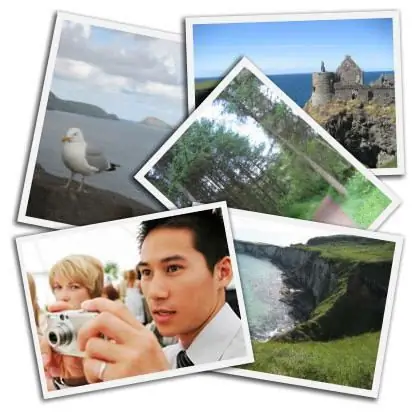
How to place individual images relative to each other is up to you. They can be the same size and arranged in a row. Or overlap each other. It is possible to arrange some of the images strictly vertically or horizontally relative to the sheet, and the other - with some inclination. For creative photographs, it is sometimes acceptable to place some elements “upside down” relative to others. If you don’t have special ideas and wishes, don’t be afraid - inspiration will come during work. And now it's time to learn how to make several photos in one with your own hands.
Collage in Photoshop
"Photoshop" is a graphic editor, the name of which has long become a household name. Open the program and create a new file (background) of the desired size. If the photos cover it completely, you can leave it transparent. An alternative option is a color fill (corresponding item of the action menu). You can also use some image as a background, the main thing is that it fits in size.

After that, separately open the necessary photo files. Crop them and edit to your liking. When each picture is ready, go to the window with one of them. Select the image along the perimeter, select the "cut" function. Go to the window with the background, select the action "insert" in the menu. After that, the image will appear in this window, on top of the background. If desired, it can be expanded, moved, enlarged or reduced. We do the same with all other pictures. When our photo collage of several photos is ready, save the result and enjoy your work.
Collage in Photoscape editor
"Photoshop" is preferred by people who are at least somewhat fond of creating and processing photos. It will take a beginner some time to get used to the program and learn how to perform even the simplest actions. For this reason, many tend to choose a feature-limited editor with a simple interface. A good example of programs in this category is Photoscape. How to make several photos in one in this editor? In the main menu, select the "combination" function. Next, decide on the option for placing images - the program will offer ready-made templates. After that, you will only need to add the desired pictures and arrange them to your liking.
How to take multiple photos in one without special software?

What to do if you need a collage urgently, and the ability to download and install a suitable graphicno editor? In this case, you can use one of the online photo processing services. Today there are even special programs for smartphones that allow you to process images and make collages. For smart phones, there are the most advanced and convenient clients that support work with the social network Instagram.
There are a lot of online services that allow you to process photos online and save them to your computer. The principle of operation is the same for all. To create a photo from several photos, you need to upload source files to the site, then combine them in one of the proposed templates. The advantages of Internet services are obvious: their menu is very simple and clear, there is no need to install software on your computer. Of course, in terms of functionality, none of these resources can be compared with Photoshop. But to create a collage, any of them has everything you need.
Recommended:
Do-it-yourself computer chair cover: interesting ideas with photos, patterns and workflow

Even with the most careful treatment, things wear out over time. The computer chair is no exception. Armrests and seats are especially affected. The upholstery becomes dirty and torn, and now a thing that is still good in terms of functionality becomes unpresentable. However, you should not immediately run to the store for a new one, because you can hide external flaws with a computer chair cover. Even a novice craftswoman can sew such a cape with her own hands
Ideas for a home photo shoot: types of photos, examples, the use of additional accessories and improvised home remedies

The idea for a home photo shoot is just a small part of a big job. You can choose the most comfortable position for you, taking into account the interior and the location of additional items when shooting. You decide what emotions to express and where the photo will look best. This article will help you find or make the right decision, make a choice
Manual sewing machine for home - which one to choose?
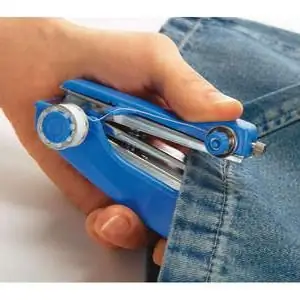
There are so many sewing machines on the market! Which one to choose for home use? What characteristics and criteria to put forward? What is the difference between a conventional manual sewing machine and a modern one? Let's figure it out together
How to make DIY home decoration? Ideas for home decoration

Do you love creative work? Do you do needlework? Looking for new apartment decorating ideas? Making homemade decorations for your home is simple, and most importantly, pleasant
Dragonfly brooch: several options for crafts with photos

In the article, beginner needlewomen will find information on how to easily create a dragonfly brooch. A master class with a step-by-step description and photos will help you do the job quickly and without errors. Knowing the technique for making this craft, you can make not only a brooch, but also earrings or a pendant on a chain. The principle of action is similar. Let's start with the simplest option
