
Table of contents:
2025 Author: Sierra Becker | [email protected]. Last modified: 2025-01-22 22:09
Recently, the effect of an old photo in pictures is gaining more and more popularity among users of social networks. Photocards processed in this way attract attention and get the most "likes", which cannot but please the account holders.
You can create the effect of an old photo in several ways at once, which will be discussed in this article. In addition, the most popular programs for converting images in one click will be considered.

What is the old photo effect
In the early 60s, people could only take black and white photos. Such a service was usually performed in photo salons, since in our country at that time there were not yet a sufficient number of cameras for sale. A decade and a half later, color photographs appeared, which were also taken only by professionals. True, at that time it was already possible to buy your own camera without any problems. The photographs taken with this techniquepleased with all shades of black and gray on a white background. Further, improved devices appeared, which the people called "soap dishes". With their help, color photos were also obtained.
Over time, color photography began to gain new momentum. Cameras capable of making high quality and resolution cards began to appear. Now they have been replaced by professional SLR cameras capable of accurately transmitting the image that the human eye sees.
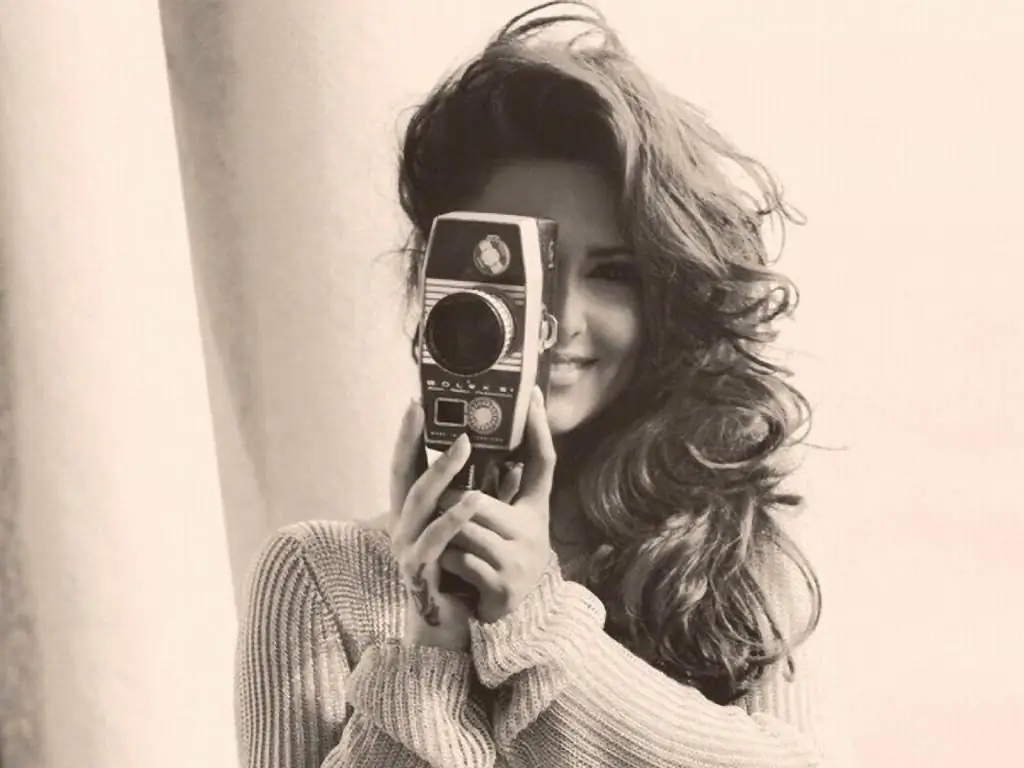
However, fashion dictates its own rules. People gradually began to "leave" professional shots, preferring photos in retro style. Since it is now almost impossible to buy a camera from the 60s, the effect of an old photograph on the pictures is achieved in other ways.
Vintage Photo Apps
Currently, you can find many special programs that have in their arsenal the "old photo effect" filter. Most of them do not differ in functionality, so the average user will have enough of these programs on the phone to create a photo in retro style. The list of the best film effect software includes:
- Afterlight - here you can find various "scuffs" that will give the effect of an old photo with scratches (Dusty section).
- Nebi is a simplified version of Afterlight with lots of filters, graininess, highlights and highlights.
- HUJI - perhaps the best photo editorwith the effect of an old photo. In the free version, pictures must be taken immediately in the application, then the filters will be applied randomly to them. However, this is not a problem at all, as the program creates a great effect of an old photo with a date every time.

Kudak PRO - suitable for owners of iOS devices. Takes pictures that look as close to film as possible. In addition, this program has one fun feature - the Kudak PRO gallery. It imitates a "film" with a limited number of frames, which must be "twisted" at the end of shooting

The above applications will be enough to take a stylish vintage photo on your smartphone. However, it often happens that you need to "age" pictures from a professional device. In this case, the user will be helped by a faithful and trusted "friend" - Photoshop.
How to make a retro photo in Photoshop
To give a photo a vintage look with Adobe Photoshop, you need to use high-quality textures with scratches and damage. It is best to choose an old object as the main subject in the picture to make the photo look even more realistic. For example, it can be a road bridge built in the 60s. In this case, you will need to "crop" all modern objects from the photo - cars, signs, people in 21st century clothes.

After that, you need to select the desired texture and paste it on the photo. To do this, use the Multiply mode. Using the tool "Free transformation" (Free Transform) you need to reduce the size of the texture and place it above the photo, then save the changes.
In the same way, you can apply another layer of texture on the photo, if necessary, reduce its "opacity". If the original photo looks too sharp, you need to blur all the images a little.
Creating vintage photos with Lightroom
Lightroom is another photo editing app popular among photographers that allows you to achieve a film effect on your photos. Turn any photo into a movie frame in three easy steps.
First, you need to make a dark gray background from black, which is typical for all pictures of that time. To do this, you need to work with the "Curves" tool. Having selected the dotted curves display, you need to drag the black dot (located at the very bottom) a little higher. After that, all black colors in the photo will instantly turn dark gray.
Then the same manipulation must be repeated with the point responsible for the white color (located at the very top). It needs to be dragged down a bit. This will make all white objects in the photo light gray.
After that, you need to work with the color in the Hue, Saturation and Luminance section. It is recommended to reduce the value of blue in favor of green. Also, a vintage effect is achieved by using yellow andpurple colors. The graininess in the photo is another important element that gives the old look. The grain size can be changed in the Develop module by selecting the Effects panel section and the Adding grain subsection.
Polaroid cameras
Very popular among fans of vintage photos are special applications on the phone, imitating the legendary retro cameras - Polaroid. These include:
- InstaMini.
- InstaSweet.
- 8 mm.
- Huji Cam.
- POLY.
- VHS.

All of these programs boast a fairly realistic design and a wide selection of vintage filters. However, it is almost impossible to single out any of the best applications from the multitude, since they are all good in their own way. Therefore, the choice of which software to use to create high-quality photos falls entirely on the shoulders of the Internet user.
Advice from seasoned photographers
Pros know how to make the effect of an old photo so that the pictures look natural and unobtrusive. Beginners often overdo it with filters, glare and grain in the photo, thereby moving it away from the desired "ideal".
Experienced photographers advise you not to be afraid to follow your own intuition when processing pictures. After all, almost every instruction on the network, as a rule, is attached to a specific photo, so it will not work to substitute it for absolutely any picture.

Where to start
It is important to learn to "feel"frame, work with light, shades, be able to apply filters correctly. Then all the photos will look really high quality and natural. It will take a lot of practice, experimentation, studying similar works and trying to reproduce them to achieve such a result.
You can start learning from ordinary photos stored in your phone, try to process them with different programs, apply and adjust filters, change advanced settings. When you start to get it, you should start more professional photo processing, for example, using Photoshop and Lightroom.
Recommended:
How to make an old film effect in a few seconds?

Recently, the popularity of photo processing in the style of the 80-90s has increased. Not so long ago, in order to do this, you would need special equipment or a professional expensive editor. Many are wondering how to make the effect of an old film quickly and without additional equipment. We present the top best programs for vintage photo and video editing on different devices
Neck: processing of the cutout of the product. Knitted neck processing

Sometimes beginner dressmakers have difficulty finishing such a part of the product as the neck. Processing it is a rather laborious process that requires attention and accuracy. Its technology is described in detail in the article
We sew takes: pattern, processing, choice of material

One has only to try to work on this piece of clothing, as it immediately becomes clear that it is not at all difficult to sew berets with your own hands. The patterns described in the article are very simple to perform. Even the most inexperienced seamstress will cope with such a task. A little diligence, and a fashionable new thing will be ready
New things from old things with your own hands. Knitting from old things. Remaking old things with your own hands

Knitting is an exciting process with which you can create new and beautiful products. For knitting, you can use threads that are obtained from old unnecessary things
How to make a boat: choice of materials, procedure, photo

In the article, we will consider how to make a boat in different ways. It is not difficult at all, so both older preschoolers and younger schoolchildren will be able to cope with the work. The described crafts can be seen in the presented photographs, so that during manufacture it is convenient to check the result obtained with the author's idea
